
Good content takes time and effort to come up with.
Please consider supporting us by just disabling your AD BLOCKER and reloading this page again.
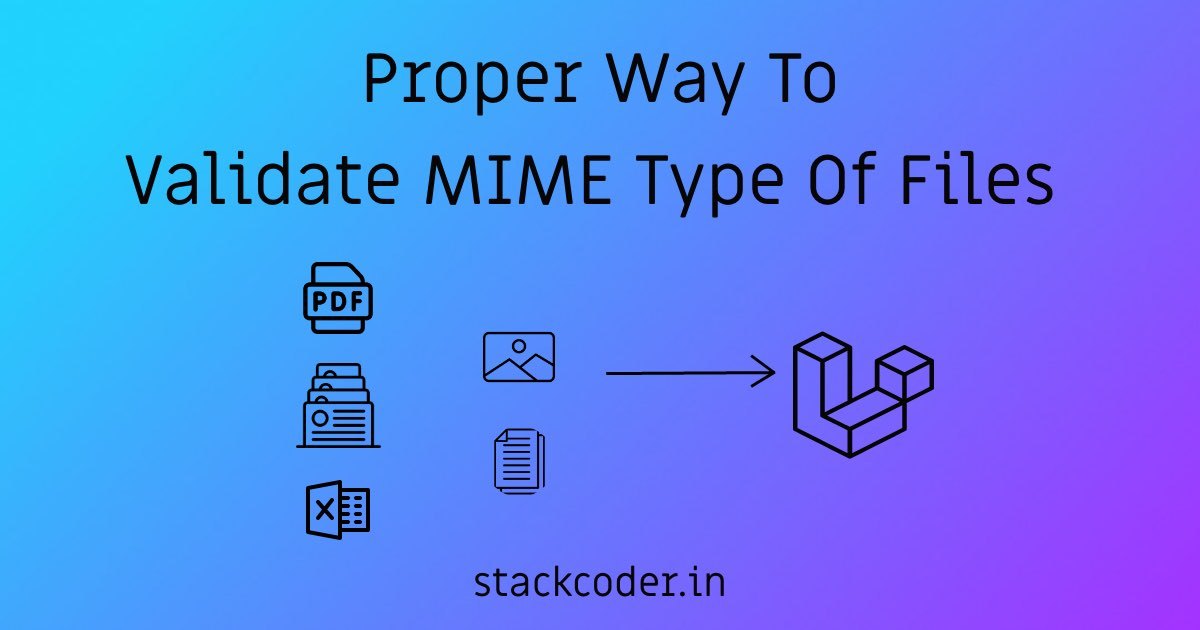
Proper Way To Validate MIME Type Of Files While Handling File Uploads In PHP
In this article, I will show you a cool tip on how to properly validate the file MIME types even if they change the extension of the file.
I will cover the following in this article
- Basic HTML Form
- General Old Way Validation (Probably Wrong Way)
- The Right Way To Validate MIME Type (
finfo) - Different MIME Extensions Link
Prerequisites
Basic knowledge on PHP. Even if you don't know how to upload the files and handle it then I have written an article on it:
1) Basic HTML Form
This is very basic HTML form make sure you have enctype="multipart/form-data"
<form action="store_product.php" method="post" enctype="multipart/form-data">
<div>
<input type="file" name="product_invoice" id="product_invoice">
</div> <br>
<div>
<input type="submit" value="Create Product">
</div>
</form>
2) General Old Way Validation (Probably Wrong Way)
From the above form when you select the image and upload it will go to store_product.php PHP file which will handle the file upload with validation.
Following is the snippet code which demonstrates the file validation
/** Store the file details in variable */
$product_invoice = $_FILES['product_invoice'];
/** Uploaded file name */
$file_name = $product_invoice['name'];
$file_tmp = $product_invoice['tmp_name'];
/** Using pathinfo() to get the file extension of file */
$pathinfo = pathinfo($file_name);
$extension = $pathinfo['extension'];
/** Allowed extensions */
$file_extensions = ['pdf', 'xls', 'jpeg', 'jpg', 'png', 'svg', 'webp'];
/** Check File extensions */
if(!in_array($extensio
n, $file_extensions)){
$errors[] = 'File allowed extensions '. implode(', ', $file_extensions);
}
The above is wrong because we are validating based on file extension. Because someone may upload video & change just the extension to jpeg or pdf.
3) The Right Way To Validate MIME Type ( finfo )
To properly validate the file MIME you need to use finfo which internally uses finfo_open
Basically you use it the following way
/** Using finfo to just get the MIME type */
$finfo = new finfo(FILEINFO_MIME_TYPE);
/** You will get extension along with the mime types */
$extension = $finfo->file($file_tmp);
Full detailed on the same as follows
/** Store the file details in variable */
$product_invoice = $_FILES['product_invoice'];
/** Uploaded file name */
$file_name = $product_invoice['name'];
$file_tmp = $product_invoice['tmp_name'];
/** Allowed MIME extensions */
$file_extensions = ['image/jpeg', 'image/pjpeg', 'application/pdf'];
/** Using finfo to just get the MIME type */
$finfo = new finfo(FILEINFO_MIME_TYPE);
/** You will get extension along with the mime types */
$extension = $finfo->file($file_tmp);
/** Check File extensions */
if(!in_array($extension, $file_extensions)){
$errors[] = 'File allowed extensions '. implode(', ', $file_extensions);
}
4) Diff MIME Extensions Link
I don't want to reinvent the wheel. So here is the link for the CODEIGNITER FRAMEWORK MIME TYPES
Conclusion
Hope you liked the article. If yes then please do share with your friends.
Articles For You
Why And How To Use PHP PDO With CRUD Examples
Laravel Clear Cache Of Route, View, Config Command
Move Uploaded Files From Local Computer Or Server To Amazon S3 Bucket In PHP
Use Different PHP Versions In Ubuntu / Linux
Supervisor For Laravel Queue Scheduling
Factories To Speed Up Test-Driven Development In Laravel
Facebook Login With PHP Laravel Socialite
Free SSL Certificate With Lets Encrypt/Certbot In Linux (Single / Multiple Domains)
Why You Should Run Cronjobs In Laravel?
Laravel Last Executed Query In Plain SQL Statement For Debugging







