
Good content takes time and effort to come up with.
Please consider supporting us by just disabling your AD BLOCKER and reloading this page again.
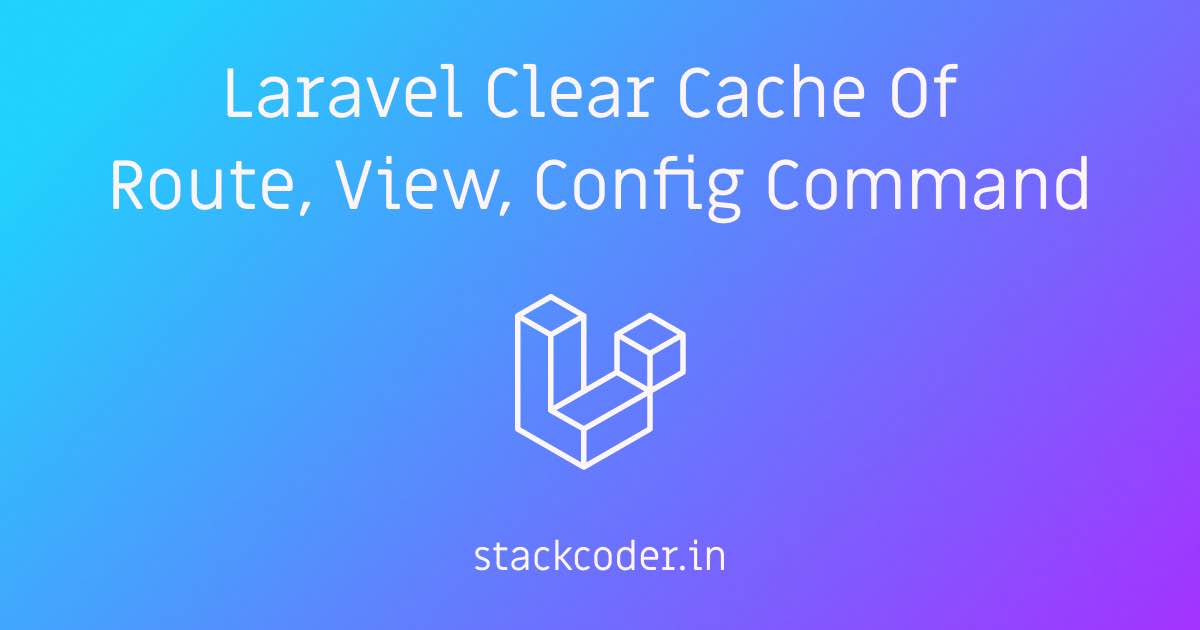
Laravel Clear Cache Of Route, View, Config Command
Most of the time you may end up refreshing your view pages or adding new routes but it won't be accessible from the user browser. It's all because of caching that Laravel does for us.
In this article let's see how to clear Laravel application cache, routes, views & configs caches in a very simple way.
Topics that we will cover
- A simple command in Laravel 7 & Above
- Application Cache Clearing
- Route Cache Clearing
- View Cache Clearing
- Config Cache Clearing
- Clear All Caches Using Simple Callback URL
- Clear All Caches Using Custom Command
Single Command In Laravel 7 & Above
In Laravel 8 you can run the following command and breath easily.
php artisan optimize:clear
Laravel 6 & below
Application Cache Clearing
Flush the application cache
php artisan cache:clear
Route Cache Clearing
Remove the route cache file
php artisan route:clear
View Cache Clearing
Clear all compiled view files
php artisan view:clear
Config Cache Clearing
Remove the configuration cache file
php artisan config:clear
Clear All Caches Using Simple Callback URL In web.php
We can create a simple callback URL in web.php to clear all the caches at a stretch
Route::get('/clear-all-cache', function() {
Artisan::call('cache:clear');
Artisan::call('route:clear');
Artisan::call('view:clear');
Artisan::call('config:clear');
echo "Cleared all caches successfully.";
});
Clear All Caches Using Custom Command
Let's create a simple command utility so that we can use it as and when required from the command line.
Create ClearAllCache Command
php artisan make:command ClearAllCache
ClearAllCache.php command class
<?php
namespace App\Console\Commands;
use Illuminate\Console\Command;
use Illuminate\Support\Facades\Artisan;
class ClearAllCache extends Command
{
protected $signature = 'cache:clear-all';
protected $description = 'Command to clear application, route, view & config caches';
public function handle()
{
Artisan::call('cache:clear');
Artisan::call('route:clear');
Artisan::call('view:clear');
Artisan::call('config:clear');
echo "Cleared all caches successfully.";
}
}
You can verify the above command using the following in the console
php artisan
Conclusion
I hope this article helped you. Please share it with your friends.
Articles For You
Laravel Clear Cache Of Route, View, Config Command
Add Google ADS In AMP (Accelerated Mobile Pages) Website
Relationship Table Data With Route Model Binding In Laravel
What Is Composer? How Does It Work? Useful Composer Commands And Usage
Securely SSH Your Server & Push Files With FileZilla
Client-Side DataTable, Adding Super Powers To HTML Table
Why namespace And use Keywords Used In PHP
Accessors And Mutators In PHP Laravel
Multiple File Uploads In Laravel PHP
Lazy Load YouTube And Other Videos In Website
NGINX Security Best Practices & Optimization
Install Packages Parallel For Faster Development In Composer







