
Good content takes time and effort to come up with.
Please consider supporting us by just disabling your AD BLOCKER and reloading this page again.
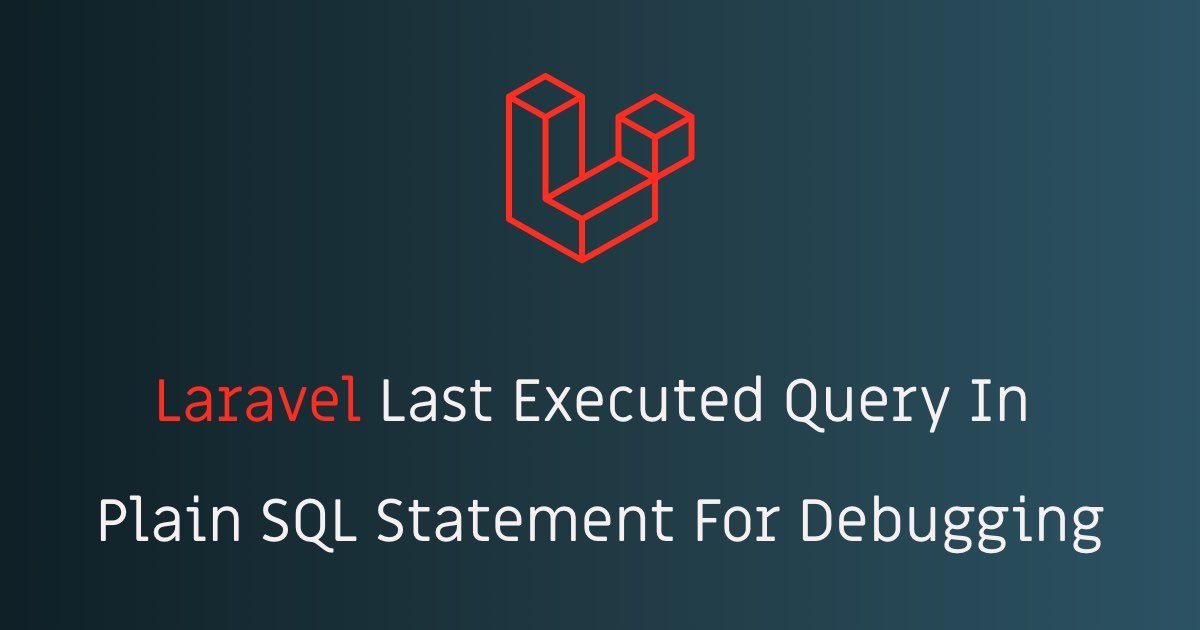
Laravel Last Executed Query In Plain SQL Statement For Debugging
In this article, I will show you 2 ways to get the executed queries in plain SQL so that you can debug faster in Laravel.
We will cover
toSqlTo Get Query- Query Log To Get Query Depth Details
Prerequisites
Basic knowledge of Laravel queries running.
1) toSql To Get Query
First lets see how to use to toSql function to get the eloquent query in plain SQL format
Think your running the following query and want to get the plain sql
$posts = Post::with(['user', 'tags'])
->published()
->orderByDesc('published_at')
->get();
To get the plain SQL format of the above query use toSql() in the end instead of get() as shown below
$posts = Post::with(['user', 'tags'])
->published()
->orderByDesc('published_at')
->toSql();
echo '<pre>';
print_r($posts);
The output of the above eloquent query will be as follows
select * from `posts` where `published_at` <= ? and `posts`.`deleted_at` is null order by `published_at` desc
2) Query Log To Get Depth Details
Problem with Option 1
By using toSql() it will only show the current query executing and does not show the query it ran for with(['user', 'tags']) and doesn't show what parameters its using. And in a function if your running 4 to 5 query then you have to manually check each and every query.
Solution
DB::enableQueryLog(); & DB::getQueryLog()
By using the above functions we can resolve the problems faced with toSql() and other problems as explained above
/** Enable Query To Log All The Query Benith It */
\DB::enableQueryLog();
$posts = Post::with(['user', 'tags'])
->published()
->orderByDesc('published_at')
->get();
echo '<pre>';
/** With the help of the following function will tell to display all the query logged and stop logging further */
print_r(\DB::getQueryLog());
DB::enableQueryLog() - Use this line of code where you want to start logging the queries
DB::getQueryLog() - Use this line of code where you want to stop the logging of query and dump the output of the logs to the screen for debugging.
By running the above eloquent query it will show all the 3 queries ran to fetch the post details as below
Output
Array
(
[0] => Array
(
[query] => select * from `posts` where `published_at` <= ? and `posts`.`deleted_at` is null order by `published_at` desc
[bindings] => Array
(
[0] => 2020-06-08 16:10:48
)
[time] => 22.08
)
[1] => Array
(
[query] => select * from `users` where `users`.`id` in (1)
[bindings] => Array
(
)
[time] => 3.78
)
[2] => Array
(
[query] => select `tags`.*, `posts_tags`.`post_id` as `pivot_post_id`, `posts_tags`.`tag_id` as `pivot_tag_id` from `tags` inner join `posts_tags` on `tags`.`id` = `posts_tags`.`tag_id` where `posts_tags`.`post_id` in (?, ?, ?, ?) and `tags`.`deleted_at` is null
[bindings] => Array
(
[0] => 71f0495d-6dc3-49c8-bf40-353c2be37be3
[1] => 91bdcb4d-e43c-4c5b-856c-978d22f139bc
[2] => 9a2a13ac-f5a5-406e-9a9b-7ab80aa1a6fb
[3] => d49c93b5-75b0-41ab-ac79-4324bc116b96
)
[time] => 8.29
)
)
Conclusion
Hope this was helpful. Kindly share with your friends :)
Articles For You
Sass or SCSS @function vs @mixin
Ensure text remains visible during Webfont load
Foreign Key Migrations Simplified In Laravel 7.x
Upload File From Frontend Server {GuzzleHttp} To REST API Server In PHP {Laravel}
Search Engine Optimization Concepts
Generate Fake Data In PHP With Faker
Google reCAPTCHA Integration In PHP Laravel Forms
composer.json v/s composer.lock
Free SSL Certificate For CPanel
Supervisor For Laravel Queue Scheduling
Unable to prepare route [{fallbackPlaceholder}] for serialization. Uses Closure In Laravel
Install Packages Parallel For Faster Development In Composer
Google, Twitter, GitHub, Facebook & Many Other Social Generic Logins With PHP Laravel Socialite







