
Good content takes time and effort to come up with.
Please consider supporting us by just disabling your AD BLOCKER and reloading this page again.
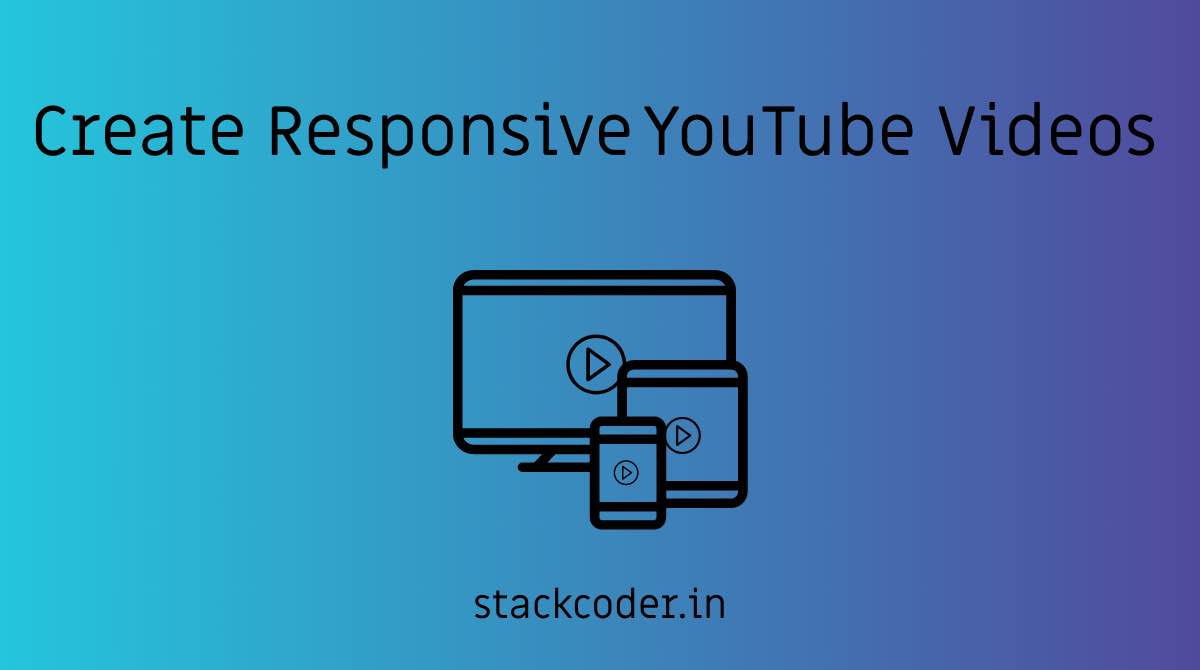
Responsive YouTube Videos
In this article let's see how to make responsive YouTube videos.
HTML
Copy the embed code of a youtube iframe in your code and wrap a div around it like shown in the following
<div class="youtube-video-wrapper">
<iframe class="youtube-video" src="https://www.youtube.com/embed/A_0qG-nL6Po" frameborder="0" allow="accelerometer; autoplay; encrypted-media; gyroscope; picture-in-picture" allowfullscreen></iframe>
</div>
CSS
.youtube-video-wrapper {
position: relative;
padding-bottom: 56.25%;
padding-top: 30px;
height: 0;
overflow: hidden;
}
.youtube-video {
position: absolute;
top: 0;
left: 0;
width: 100%;
height: 100%;
}
Conclusion
Adding responsive YouTube videos in your website/blogs will add up lot of advantages.
I hope this article helped you. Please share it with your friends.
Articles For You
URL Redirects From Called Functions In Laravel
Move Uploaded Files From Local Computer Or Server To Amazon S3 Bucket In PHP
Manipulate HTML Using DOMDocument In PHP
Debugging Laravel Queue Email Issues
Send Email In PHP With PHPMailer
Free Live Chat Integration Using TAWK.IO
Laravel 7.x Multiple Database Connections, Migrations, Relationships & Querying
Google reCAPTCHA Integration In PHP Laravel Forms
Factories To Speed Up Test-Driven Development In Laravel
Automate Repeating Tasks In Linux Server With Cronjobs
SummerNote WYSIWYG Text Editor Save Images To Public Path In PHP Laravel







