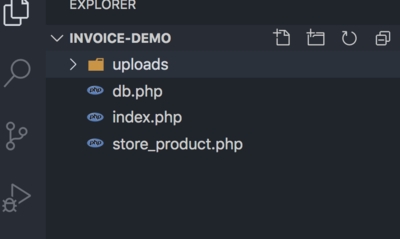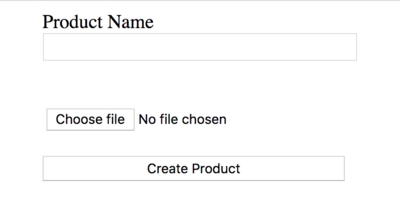Good content takes time and effort to come up with.
Please consider supporting us by just disabling your AD BLOCKER and reloading this page again.
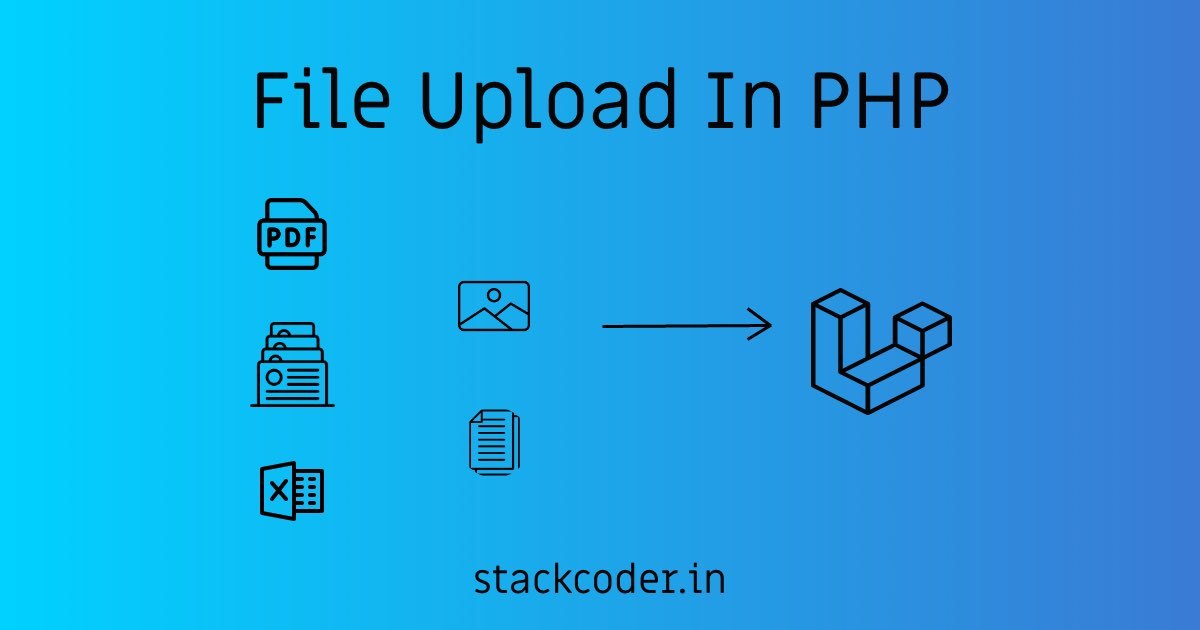
Upload Files In PHP?
Hello Amigos! You will learn how to upload files in plain PHP in this article.
This article covers
- Database Design To Store Data & File Upload Data
- HTML For File Upload
- DB Connection PHP Code
- Getting File Upload & Other Fields Inserting Into Database Working
- Simple Validating For Form Fields
- Simple Validation For File Uploads
If you have read my other article on How To Upload Image In PHP? then this one is also similar to that with few modifications in validating the file instead instead of image.
I have hosted this in GitHub. Feel free to you use is any of your project Invoice File Upload Demo
Prerequisites
Basic PHP, Database & HTML knowledge.
I have written another article proper way to validate the file in PHP Proper Way To Validate MIME Type Of Files While Handling File Uploads In PHP. Don't miss it.
1) Database Design To Store Data & File Upload Data
First let me clear you few concepts, we can store the files/images in database as blob but we wont be doing that.
We will store the files/images in specific path of project. Why?
- By storing files/images in database it will impact the database speed.
- It will soon bloat the size of database which requires larger space and may impact other serious problems
Following is the database design for our testing. As you see its very simple design. For the sake of example we have taken invoice as database name.
/** Creating database with name invoice */
CREATE DATABASE `invoice`;
/** Once we create we want to switch to invoice so that we can add products table */
USE `invoice`;
/** Products table to hold the products data */
CREATE TABLE `products` (
`id` INT(11) UNSIGNED NOT NULL AUTO_INCREMENT,
`name` VARCHAR(30),
`product_invoice` VARCHAR(255),
PRIMARY KEY (`id`)
);
NOTE: For the sake of demonstration I am just using Product Invoice as the purchase invoice. It doesn't make any sense but at the end you will be clear with
For the sake of simplicity lets the file upload only take image, pdf, xls
2) HTML For File Upload
Since we have only 2 fields other than id in our database table products we will have only 2 fields in HTML form.
I wont be using bootstrap or anything for this it will be plain HTML code.
Following is my folder structure
uploads/products - This is the folder where we will be uploading the files/images to
db.php - File has the PHP database connection
index.php - File has our product form for the sake of simplicity
store_product.php - File where we handle storing our product to database and files/images to uploads/products folder
Make sure your form has enctype="multipart/form-data" attribute in index.php file. Else the files wont be passed in your HTML form.
index.php
<!DOCTYPE html>
<html lang="en">
<head>
<meta charset="UTF-8">
<meta name="viewport" content="width=device-width, initial-scale=1.0">
<title>Invoice Demo</title>
<style>
form{ width: 250px; margin: auto; }
form input{ width: 100%; padding: 3px; }
</style>
</head>
<body>
<form action="store_product.php" method="post" enctype="multipart/form-data">
<div>
<label for="product_name">Product Name</label> <br>
<input type="text" name="product_name" id="product_name">
</div><br>
<div>
<label for="product_invoice">Product Invoice</label> <br>
<input type="file" name="product_invoice" id="product_invoice">
</div><br>
<div>
<input type="submit" value="Create Product">
</div>
</form>
</body>
</html>
The above form will look like the following from your browser
3) DB Connection PHP Code
You need to connect PHP with database so that PHP will get to know what to add in which database & tables.
Following is how your db.php file will look like. I am using PDO connection but you can go ahead and use mysqli function
db.php
<?php
$host = 'localhost';
$db_name = 'invoice';
$db_username = 'root';
$db_password = 'root';
$dsn = 'mysql:host='. $host .';dbname='. $db_name;
$options = [
PDO::ATTR_ERRMODE => PDO::ERRMODE_EXCEPTION,
PDO::ATTR_DEFAULT_FETCH_MODE => PDO::FETCH_ASSOC,
PDO::ATTR_EMULATE_PREPARES => false,
];
try {
$pdo = new PDO($dsn, $db_username, $db_password);
} catch (PDOException $e) {
exit($e->getMessage());
}
4) Getting File Upload & Other Fields Inserting Into Database Working
Once you fill the form you need to save it. Our form redirects to store_product.php file. Now you need to add the following PHP code code handle the other field data as well as files/image.
I will explain most of the stuff in comments, so kindly bear with me :)
When you do print_r($_FILES['product_invoice']); you will be able to see the files detail as shown in the following code which will help you to debug and even play around files
Array
(
[name] => Webp.net-resizeimage__43_.jpg
[type] => image/jpeg
[tmp_name] => /Applications/MAMP/tmp/php/php4TyPHk
[error] => 0
[size] => 12593
)
The following is the code snippet to add the product details in database
store_product.php
<?php
session_start();
require_once 'db.php';
if ($_SERVER['REQUEST_METHOD'] == 'POST') {
/** array variable to hold errors */
$errors = [];
$product_name = $_POST['product_name'];
$product_invoice = $_FILES['product_invoice'];
/** I am using pathinfo to fetch the details of the PHP File */
$file_name = $product_invoice['name'];
$file_size = $product_invoice['size'];
$file_tmp = $product_invoice['tmp_name'];
$pathinfo = pathinfo($file_name);
$extension = $pathinfo['extension'];
$file_extensions = ['pdf', 'xls', 'jpeg', 'jpg', 'png', 'svg', 'webp'];
/** Since I want to rename the File I need its extension
* which will be obtained with above $phpinfo variable
* */
/** generate random inage name */
$new_file_name = rand(0, 10000000).time().md5(time()).'.'.$extension;
move_uploaded_file($file_tmp, './uploads/products/'. $new_file_name);
$product = $pdo->prepare("
INSERT INTO
`products` (`name`, `product_invoice`)
VALUES
(:product_name, :product_invoice)
")
->execute([
':product_name' => $product_name,
':product_invoice' => $new_file_name,
]);
if ($product) {
echo 'Product added successfully';
}
}
What if the file is not added and product name is not added? A dummy data will be stored in our database. This is not what we want. So lets do some validation of the same
5) Simple Validating For Form Fields
We can simply add the following code to validate the form fields and then return the errors to index.php file
store_product.php
<?php
session_start();
require_once 'db.php';
if ($_SERVER['REQUEST_METHOD'] == 'POST') {
/** array variable to hold errors */
$errors = [];
$product_name = $_POST['product_name'];
$product_invoice = $_FILES['product_invoice'];
/** Add form validation */
if (empty($product_invoice['name'])) {
$errors[] = 'Product invoice file required';
}
if (empty($product_name)) {
$errors[] = 'Product name required';
}
if (count($errors) > 0) {
$_SESSION['errors'] = $errors;
header('Location: index.php');
}
/* Earlier image uploading & database saving code */
}
index.php to display errors
<?php
/** Dont forget to start your session */
session_start();
?>
<!DOCTYPE html>
<html lang="en">
<head>
</head>
<body>
<?php
/** Get all the errors from session */
$errors = $_SESSION['errors'];
/** After storing the errors in $errors unset from session
* We need to do this so that when I refresh the page in index.php it should be blank
*/
unset($_SESSION['errors']);
if(isset($errors)){
foreach($errors as $error){
echo '<p>'. $error .'</p>';
}
}
?>
<form action="store_product.php" method="post" enctype="multipart/form-data">
<!-- Form fields -->
</form>
</body>
</html>
6) Simple Validation For File Uploads
Okay now we have simple validations of the form fields now we need to strictly check the file validation also
File validations
- File Exists
- Check if the product file is uploaded file
- Restrict file size to 1MB - If more then 1 MB then throw error
- Only allow
pdf, xls, jpeg, jpg, png, svg, webpfiles
$product_name = $_POST['product_name'];
$product_invoice = $_FILES['product_invoice'];
/** I am using pathinfo to fetch the details of the PHP File */
$file_name = $product_invoice['name'];
$file_size = $product_invoice['size'];
$file_tmp = $product_invoice['tmp_name'];
$pathinfo = pathinfo($file_name);
$extension = $pathinfo['extension'];
$file_extensions = ['pdf', 'xls', 'jpeg', 'jpg', 'png', 'svg', 'webp'];
/** File strict validations */
/** File exists */
if(!file_exists($file_tmp)){
$errors[] = 'File your trying to upload not exists';
}
/** Check if the was uploaded only */
if(!is_uploaded_file($file_tmp)){
$errors[] = 'File not uploaded properly';
}
/** Check for the file size 1024 * 1024 is 1 MB & 1024 KB */
if($file_size > (1024 * 1024)){
$errors[] = 'Uploaded file is greater than 1MB';
}
/** Check File extensions */
if(!in_array($extension, $file_extensions)){
$errors[] = 'File allowed extensions '. implode(', ', $file_extensions);
}
if (count($errors) > 0) {
$_SESSION['errors'] = $errors;
header('Location: index.php');
exit;
}
Conclusion
Hope you got to know few basic things.
I have uploaded the whole project in GitHub repository, find it here Invoice File Upload DemoArticles For You
Test Your Local Developing Laravel Web Application From Phone Browser Without Any Software
Supervisor For Laravel Queue Scheduling
Composer Install v/s Composer Update
Factories To Speed Up Test-Driven Development In Laravel
Add Google ADS In AMP (Accelerated Mobile Pages) Website
Securely SSH Your Server & Push Files With FileZilla
Generate Fake Data In PHP With Faker
Install Packages Parallel For Faster Development In Composer
Sass or SCSS @mixin vs @extends vs Placeholder (%)
Upload File From Frontend Server {GuzzleHttp} To REST API Server In PHP {Laravel}
GitHub Login With PHP Laravel Socialite
Unable to prepare route [{fallbackPlaceholder}] for serialization. Uses Closure In Laravel
Create / Save / Download PDF From Blade Template In PHP Laravel