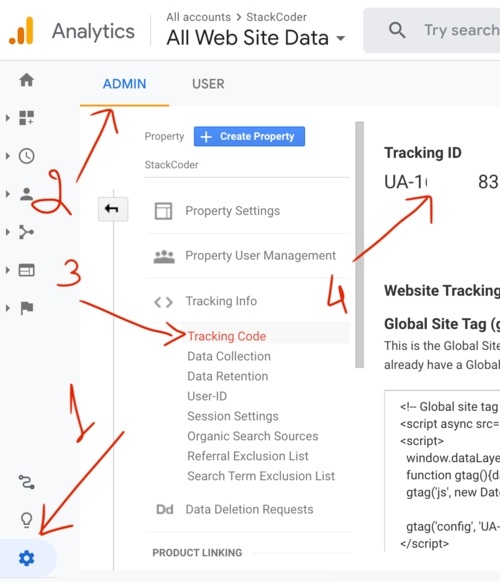Good content takes time and effort to come up with.
Please consider supporting us by just disabling your AD BLOCKER and reloading this page again.

Add Analytics To AMP (Accelerated Mobile Pages) HTML Pages
If your developing AMP pages for your website then adding direct Google Analytics or Other Analytics script code, it will lead to validation errors. As AMP pages don't support javascript.
But don't worry AMP has component called <amp-analytics> tag which can be used to add not only Google Analytics but Other Analytics too.
In this article, I will show you how to integrate with Google Analytics.
AMP Google Analytics Code
Basically, to make your Analytics works you need to add the following code
Include AMP Analytics Component
<script async custom-element="amp-analytics" src="https://cdn.ampproject.org/v0/amp-analytics-0.1.js"></script>
Add This Analytics Script At The End Of Body
<amp-analytics type="googleanalytics">
<script type="application/json">
{
"vars": {
"account": "GOOGLE ANALYTICS ID"
},
"triggers": {
"default pageview": {
"on": "visible",
"request": "pageview",
"vars": {
"title": "TITLE OF THE CURRENT PAGE"
}
}
}
}
</script>
</amp-analytics>
Make sure to change the GOOGLE ANALYTICS ID & TITLE OF THE CURRENT PAGE respectively.
The following image shows how Google Analytics ID can be found, make sure to log in to your Google Analytics account.
Conclusion
Hope this article helped you. Please share it with your friends.
Articles For You
Client-Side DataTable, Adding Super Powers To HTML Table
Basic Server Security Setup For Ubuntu / Linux
Install Letsencrypt SSL Certificate for RabbitMQ Server and RabbitMQ Management Tool
PHP Built-In Web Server & Testing Your Development Project In Mobile Without Any Software
Why namespace And use Keywords Used In PHP
SummerNote WYSIWYG Text Editor Save Images To Public Path In PHP Laravel
Send Email In PHP With PHPMailer
Composer Install v/s Composer Update
Create Custom 404 Page In Laravel
Laravel Custom Maintenance Page
Move Uploaded Files From Local Computer Or Server To Amazon S3 Bucket In PHP